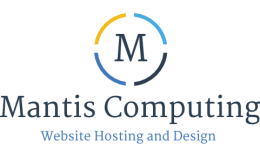To login into your hosting portal.
- Login here: https://www.mantiscomputing.com/index.php/login
- Click on 'Services' on the top menu followed by 'My Services'
- Click on 'Active' to the right of your hosting item (in green).
- At the left of the page, click on 'Login to cPanel'.