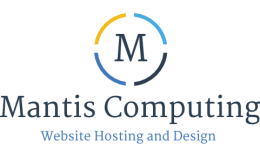To change your email password follow these steps:
- Login to your client area: https://www.mantiscomputing.com/clientarea.php
- From the top menu select: Services - My Services
- Click on 'View Details' to the right of your hosting package,
- Click on 'Login to Control Panel' to access your hosting control panel,
- Click on 'Email Accounts ' to list all your mailboxes
- Click on 'Manage' and here you can change/reset the password.
NB - please use a secure password using a mix of number and letters and not easy to guess passwords, bad passwords will mean your email will get hacked by spammers and we will close the account to protect the server.