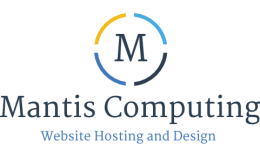To create a FTP account so you can upload and work with your website:
Firstly you need to login to your hosting control panel, if you are not sure how to do this then click here.
Once logged in you can view and make changes to your FTP details under the 'Files' section, select 'FTP Accounts'.
Enter a user name a strong password.
Define the root folder for the FTP account, if this is for general website work then enter: public_html
You should now be able to FTP to your site using your normal website address.