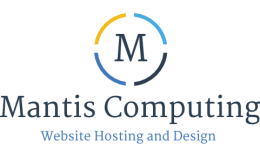You can pay your invoices in one of three different ways as follows:
Login to your account at https://secure.mantiscomputing.com and select 'My Invoices'.
Click on 'View Invoice', this will open a new window.
You can now select your preferred payment method at the top of the page.
We prefer payment using 'Pay Online' PayPal or BACS, but you can post payment if you like.
NB: Your account will not be credited until the posted payment has cleared in our bank account.
'Pay Online' uses a secure system called Nochex and is very simple to use.
If you select 'PayPal', a 'Check Out' button will appear, click this button to go to PayPal's website where you can securely pay online.
NB: You do not need a PayPal account to use this method.
If you select 'Bank Transfer (BACS)', all of our bank details will appear, please use these details when making your payment.
Depending on your location and bank, not all of the details will be needed.
If you select 'Post Payment', please use the address details shown and make payable to 'Mantis Computing'.
NB: Your account will not be credited until payment has cleared, this can take at least 5 working days.