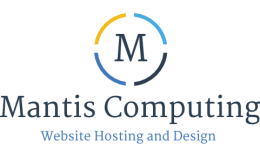- Login to your client area here: http://www.mantiscomputing.com/login.htm
- Select 'My Services'
- Click on 'View Details' for the hosting you wish to cancel.
- At the bottom of the page, click on 'Request Cancellation'
- Fill in the form and click on 'Request Cancellation'
Web hosting will be cancelled and deleted at the time you specified, if 'immediate', then it will be deleted over night.